D18 Fitness Bracelet Blood Pressure Bluetooth Heart Rate Monitor
- 7 Days Return Policy
- Delivery in 5 working Days
- Secure Advance Payments
- High Quality
Specifications:
- Waterproof IP67
- Screen Type: 1.3 inch TFT 240*240
- Band Detachable
- Bluetooth: 4.0
- Battery: 90mAh
- Standby time: about 7-10 days
- Working time: about 3-5 days
- System: IOS 9.0 & Android 5.0 above
- APP name: Fitpro
APP Language:¶ ¶ ¶
English,¶ Korean, Russian, Spanish, German, Italian, Japanese, French, ChinesePackage included:
- 1 * Smartwatch
- 1 * User manual
FAQ's:
How do I activate my D18 smart watch?
To activate your D18 smart watch, simply press and hold the button on the side of the watch for 3 seconds. The watch will then enter activation mode and you will be able to follow the on-screen instructions to complete the process. You will need to have a smartphone or tablet with Bluetooth 4.0 or higher in order to use the watch.
Does the D18 smart watch need WiFi?
No, the D18 smart watch does not need WiFi. However, if you want to use features such as downloading apps or using the built-in music player, you will need to connect the watch to a WiFi network.
What are the advantages of the D18 smart watch?
The smartwatch has a number of advantages over traditional watches, including the following:
- It is much more customizable, with a wide range of apps and watches faces available to download.
- The built-in sensors allow it to track your activity levels and sleep patterns, as well as provide you with notifications and other information.
Is D18 smart watch safe?
Yes, the D18 smart watch is safe to use. It has a number of safety features, such as a low-power mode and an SOS function.
Shipping will be charged for this product.
Shipping will be according to your city
Shipping Charges May varry according to your Product.
You can easily return our parcel by following the given steps:
- Receive the order from the rider and pay the exact amount written on the airway along with the order.
- Make an order opening video (For Electrical products Charge/power the product and check whether the product is functioning or not)
- Send that Video to our WhatsApp number within 2 days after receiving your Order.
- Return the order to our Rider with the Airway bill after getting approval for the return from our team.
- You can then select whether you want your cash back or you want an exchange.
- Within 7 days you will be able to get your money back or get another order in exchange for the return.
Note: Eatable and Electrical Products have only Check waranty. Make a video of order openning and make sure to show the fault in that video. The Video shouldn't be edited.
Average
Baba boota is a professional company. They delivered the product within time and in reasonable price. I recommend the seller.
Although the fitness bracelet itself not show accurate readings of Blood pressure and foot counts.