Buy GW16 Smart Watch For Android And IOS In Pakistan At Affordable Price
- 7 Days Return Policy
- Delivery in 5 working Days
- Secure Advance Payments
- High Quality
Specifications:
- Waterproof IP68
- Thermometer Support
- Heart Rate Monitor Support
- Blood Pressure Monitor Support
- Blood Oxygen Monitor Support
- Step Count Support
- Multi-Sport Modes Support
- Pedometer Support
- Call Or Message Reminder Support
- Reject Call /
- Call ID Display
- Type: IPS
- Resolution: 240*240pixels
- Battery Battery Capacity: 220mAh
- Standby Time: About 10 Days
- Using Time: About 5 Days
- Charging Time: About 2 Hours
FAQ's:
How do you change the time on a GW16 smart watch?
To change the time on a GW16 smart watch, you will need to access the settings menu. Once you are in the settings menu, you will need to find the option for "Time." From there, you will be able to change the time on your smart watch.
How do I operate GW16 smart watch?
To operate a GW16 smart watch, simply press the button on the side of the watch to turn it on. The smart watch will then automatically connect to your smartphone via Bluetooth. Once connected, you can use the smart watch to do a variety of things, such as checking the time, sending and receiving text messages, or even accessing your email. To do this, simply swipe down from the top of the smart watch's screen to access the menu. From here, you can select the desired function.
How do I download apps to my GW16 smart watch?
If you're using an Android GW16 smart watch, you can download apps from the Play Store. To do this, open the Play Store app on your phone and tap the menu icon. Then, tap "Wear OS." From here, you can browse and search for apps that are compatible with your watch. When you find an app you want, tap the "Install" button.
How do I pair my GW16 smart watch with my phone?
Pairing your GW16 smart watch with your phone is simple and straightforward. First, make sure that Bluetooth is enabled on your phone. Then, open the "Settings" app on your watch and select "Bluetooth." Next, select "Pair new device." Your watch will then scan for nearby devices. Once it finds your phone, select it from the list and enter the pairing code that appears on your phone.
Shipping will be charged for this product.
Shipping will be according to your city
Shipping Charges May varry according to your Product.
You can easily return our parcel by following the given steps:
- Receive the order from the rider and pay the exact amount written on the airway along with the order.
- Make an order opening video (For Electrical products Charge/power the product and check whether the product is functioning or not)
- Send that Video to our WhatsApp number within 2 days after receiving your Order.
- Return the order to our Rider with the Airway bill after getting approval for the return from our team.
- You can then select whether you want your cash back or you want an exchange.
- Within 7 days you will be able to get your money back or get another order in exchange for the return.
Note: Eatable and Electrical Products have only Check waranty. Make a video of order openning and make sure to show the fault in that video. The Video shouldn't be edited.