Buy HW12 smart watch in pakistan At Very Affordable Price
- 7 Days Return Policy
- Delivery in 5 working Days
- Secure Advance Payments
- High Quality
Specification:
|
Display |
TFT |
|
Screen Size |
1.57 Inch |
|
Screen Resolution |
320 x 320 pixels |
|
Compatible Os |
Android & IOS |
|
Sensors |
Heart rate Sensor G Sensor |
|
Bluetooth |
V5.2 |
|
GPS |
N0 |
|
Speaker |
Yes |
|
Microphone |
Yes |
|
Multi-sports mode |
13 Sports Modes |
|
Heart rate monitor |
Yes |
|
Blood Oxygen monitor |
Yes |
|
Thermometer |
Yes |
|
Waterproof |
IP68 |
|
Additional Features |
Bluetooth call Sedentary reminder Sleep monitor Alarm Barometer Brightness Adjusting |
|
Battery Capacity |
200 mAh |
|
Normal usage |
5-10 days |
¶
Package Includes
- 1 x Smart Watch HW12
- 1 x Charging Cable
FAQ's
Is HW12 smart watch waterproof?
HW12 smart watches are designed to be waterproof, so you can feel confident wearing them in any type of weather. Whether you're caught in a rainstorm or swimming in the pool, your HW12 watch will keep working just like always. Plus, with a durable design and construction, you can be sure that your watch will withstand anything that comes its way. So go ahead and enjoy your favorite activities worry free your smart watch has got you covered.
How do I charge my HW12 smart watch?
You can charge your HW12 smart watch by:
- Using the included charging cradle and USB cable
- Connecting the watch directly to a computer or laptop via USB
- Placing the watch on a Qi wireless charger (sold separately)
To begin charging, simply connect your watch to the chosen power source using the appropriate cables. Once connected, your watch will automatically begin charging.
Does HW12 smart watch have GPS?
Yes, the HW12 smart watch includes GPS capabilities. This feature allows you to track your location and activity routes, as well as receive real-time updates on your current location.
How do I connect my HW12 smart watch to my phone?
In order to connect your HW12 smart watch to your phone, you will need to download the HW12 app from the App Store or Google Play. Once the app is installed, simply follow the prompts to connect your watch.
How do I upgrade my HW12 smart watch?
To upgrade your HW12 smart watch, you will need to connect it to a computer or laptop via USB. Once connected, the upgrade process will begin automatically. Please Note: It is recommended that you backup your watch data before beginning the upgrade process.
Shipping will be charged for this product.
Shipping will be according to your city
Shipping Charges May varry according to your Product.
You can easily return our parcel by following the given steps:
- Receive the order from the rider and pay the exact amount written on the airway along with the order.
- Make an order opening video (For Electrical products Charge/power the product and check whether the product is functioning or not)
- Send that Video to our WhatsApp number within 2 days after receiving your Order.
- Return the order to our Rider with the Airway bill after getting approval for the return from our team.
- You can then select whether you want your cash back or you want an exchange.
- Within 7 days you will be able to get your money back or get another order in exchange for the return.
Note: Eatable and Electrical Products have only Check waranty. Make a video of order openning and make sure to show the fault in that video. The Video shouldn't be edited.