Buy Xiaomi Mibro Air Smartwatch Black Color Available In Pakistan
- 7 Days Return Policy
- Delivery in 5 working Days
- Secure Advance Payments
- High Quality
The Best Online Shopping Website in Pakistan, Bababoota.com presents Mibro Air Smart Watch.¶ This Mibro air¶ smart watch will assist you with checking your pulse for the duration of the day. This model is ideal for everyday use as well as for deliberate game exercises. The smartwatch is equipped for putting away and preparing information for the afternoon. This watch has 12 game modes. Plus, a savvy ticker shows the climate and set updates. Mibro Air can likewise be used as a morning timer. Unnecessary to express, these electronically savvy chronometers will likewise turn into an imperative trait of style that will cause you to feel more certain.

The Mibro Air smartwatch accompanies a metal body that feels substantially more premium than what we have seen on watches in a similar value range.
The conservative metal body with a 42mm dial is remarkably smooth to contact, however, and will not get handily damaged.
What's more, the metal body doesn't prompt awkward weight. Counting the band, the thin watch just weighs 40g with the greatest thickness of 9.2mm, which is one of the most lightweight metal smartwatches that we've assessed.
The minimized watch has IP68 accreditation and can be exposed to everyday downpours, sweat, and incessant hand washing or shower sprinkles.

- Lightweight and trendy full-metal plan
- Round trip HD contact screen
- Turning dial activity, Smooth activity without slacks
- Rich and flawless dial foundations determination, Customize Watch Face
- 24h Bio Heart Rate Tracker, consistently focused on heart wellbeing
- 12 elite athletic modes, making sports more secure and more proficient
- Logically, screen rest , and record the total dozing status
- Select the "Mibro Fit" APP for constant synchronization of well-being information
- Day by day movement following, helpful life partner
- IP68 dustproof and waterproof, more guaranteed for day-by-day use
FAQ's
Is Mibro air smartwatch owned by Xiaomi?
Mibro is not owned by Xiaomi, but the two companies have a close relationship. Mibro is a sub-brand of Xiaomi, and all of its products are designed and manufactured by Xiaomi. Mibro's products are only available in China.
How do I connect my Mibro air smartwatch to my phone?
To connect your smartwatch to your phone:
- On your phone, open the Mi Fit app.
- Tap the Devices tab.
- Tap the + icon in the upper right corner.
- Select Mibro air from the list of devices.
- Follow the on-screen instructions to complete the connection process.
¶
How do I start my Mibro air smartwatch?
To start your Mibro air smartwatch, press and hold the button on the right side of the watch for two seconds. The watch will vibrate and the screen will turn on.
How do I charge my Mibro air smartwatch?
To charge your Mibro air smartwatch, connect the included charging cable to the watch and then plug the other end into a power outlet. The watch will begin charging automatically.
Does the Mibro air smartwatch have an always-on display?
No, the Mibro air smartwatch does not have an always-on display. The screen will turn off automatically after a period of inactivity. To wake the screen, press the button on the right side of the watch or tap the screen.
How do I change the time on my Mibro air smartwatch?
The time on your Mibro air smartwatch is set automatically when you connect the watch to your phone. If you need to change the time, you can do so from the Mi Fit app.
- On your phone, open the Mi Fit app.
- Tap the Devices tab.
- Select Mibro air from the list of devices.
- Tap the gear icon in the upper right corner.
- Scroll down and tap Date & time.
- Make the desired changes and tap Done in the upper right corner.
Your changes will be synced to your Mibro air smartwatch automatically.
Shipping will be charged for this product.
Shipping will be according to your city
Shipping Charges May varry according to your Product.
You can easily return our parcel by following the given steps:
- Receive the order from the rider and pay the exact amount written on the airway along with the order.
- Make an order opening video (For Electrical products Charge/power the product and check whether the product is functioning or not)
- Send that Video to our WhatsApp number within 2 days after receiving your Order.
- Return the order to our Rider with the Airway bill after getting approval for the return from our team.
- You can then select whether you want your cash back or you want an exchange.
- Within 7 days you will be able to get your money back or get another order in exchange for the return.
Note: Eatable and Electrical Products have only Check waranty. Make a video of order openning and make sure to show the fault in that video. The Video shouldn't be edited.